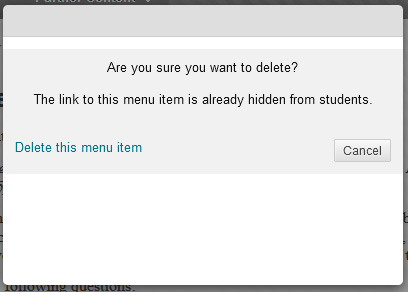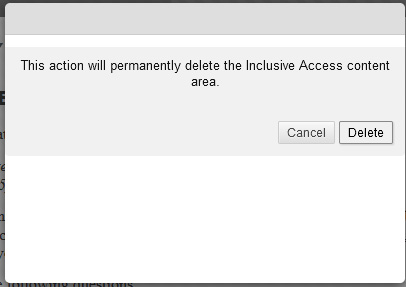Remove the Old Inclusive Access Materials
Instructor Guide | Remove the Old Inclusive Access Materials |
Manually Adding the Inclusive Access Link
If you have an existing Inclusive Access Materials link in your Blackboard class it will need to be remove.
1. Next to the link in the left menu bar there is a drop-down arrow when you hover over the link with your mouse. Click on it and click "Delete".
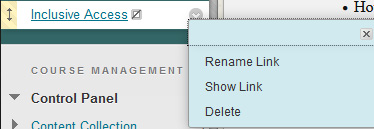
2. Confirm this option by clicking "Delete this menu item" in the pop-up window.
Another box may appear to confirm your action. Click Delete to remove the link.