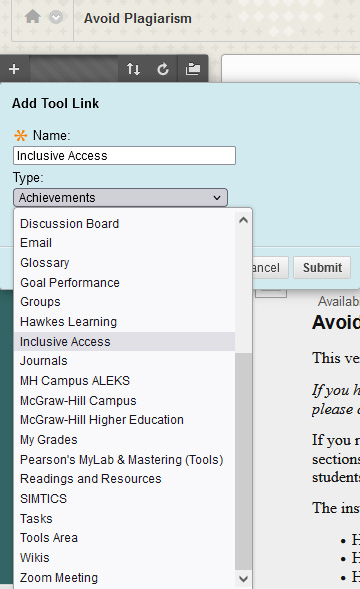Manually Adding the Inclusive Access Link
Instructor Guide | Remove the Old Inclusive Access Materials |
Manually Adding the Inclusive Access Link
1. In the left menu bar of your class click on the "+" and click "Tool Link".
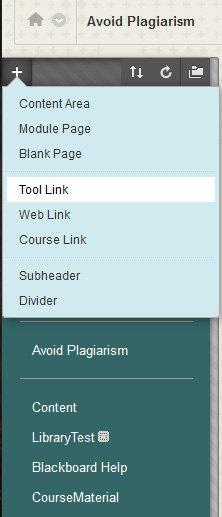
2. In the "Add Tool Link" box, add a name that your students will see and change the "Type" to "Inclusive Access". Check the box for "Available to Users" and click Submit.
Your link should now appear in the left menu.